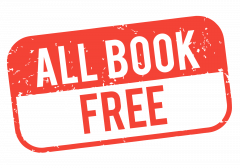Top 7 Ways to Download Free eBooks
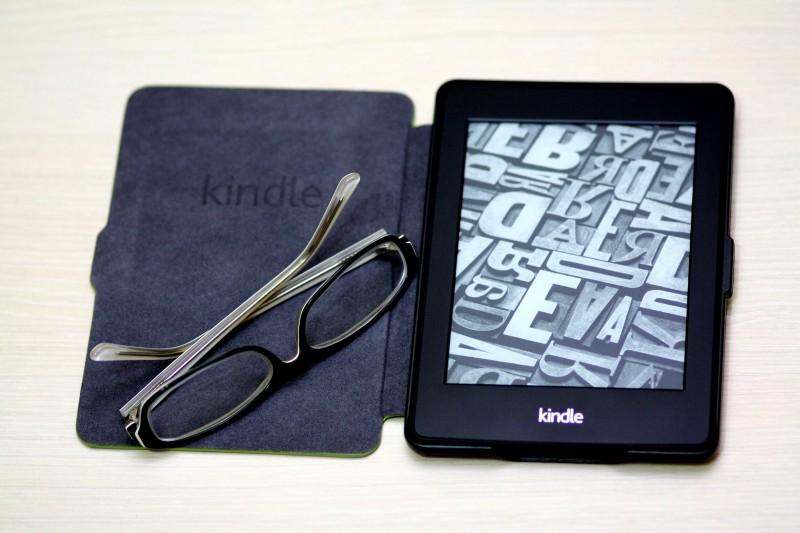
There are a ton of free books for Kindle and Apple, but both platforms make it a bit tricky to search and browse the free books. For this reason a handful of sites have sprung up to make the free book discovery process easier. At any given time there are more than 60,000 free books on Kindle and perhaps 10,ooo+ on Apple books. The books can all be downloaded directly and legally from Amazon or Apple. We are going to show you 7 ways to find, discover and get those books for free.
Why are Books Free on Amazon and Apple?
Books are free for two main reasons:
Public Domain. Books that are no longer covered by copyright are in the Public Domain, and it’s legal to give these books away for free in most countries.
Promotional Giveaways. Publishing companies and self-published authors often make books free for a limited time period. They do this as a promotion strategy that offers the publisher these benefits: 1) Get the reader hooked on the first book in a series. 2) Expands the fanbase of the author. If the reader likes the author’s books, they may buy more of them. 3) Give an up and coming author greater exposure. 4) Get more reviews for their book.
Free books are here to stay. But there’s one thing you should note about downloading free books. You should always get them directly from Amazon, Apple, Kobo, Nook, OneDrive, Gutenberg (or whichever ereading platform you use.) When you download a book from a random site you are at risk of 1) downloading the book illegally and 2) infecting your PC/eReader with malware. Plus you might be cheating an author out of hard earned royalties.
Top 7 Ways to Get Free Books
1) Find Free Books by Genre: If you want to find free books in specific genres, then you are sort of out of luck on Amazon. They made it very difficult to navigate to the selection of free books in a specific genre. They’ve also made it difficult to search for free books by genre or sub-genre. Thankfully two sites have stepped in to fill this need.
Free book site 1: First there’s JustKindleBooks which has created links directly to the free book selection in each genre on Amazon. For example, if you love Amish romance, this site figured out a link to that free selection in that sub-genre. Try it here: free Amish romance books.
To see the full list of links that go to all of Kindle’s free books by genre and sub-genre visit https://www.justkindlebooks.com/find-free-kindle-books/
JustKindleBooks does not requires a login, does not get affiliate income from Amazon and is ad free.
Free book site 2: Booksliced.com is another site that we love. It tracks all ebook prices on Amazon and Apple, so as soon as a book becomes free, it knows. It has a search and filter features that make it easy to find books in your favorite category. Search for what you want and a selection of free titles appears. Then press the orange “Buy” button next to a title and Booksliced takes you to Amazon or Apple to download the book. BookSliced.com does what Amazon would not… makes it easy to search and browse for free Kindle Books. Booksliced does not requires a login, does not get affiliate income from Amazon, and is ad free.
Booksliced has a few other nice features (these do require a login): 1) a daily newsletter that you can customize to show only the latest free books in the genres that you select, and 2) price drop alerts—when books by your favorite authors (think Lee Child, Stephen King, Dan Brown, J.K. Rowling, Nora Roberts, Elin Hilderbrand, Lisa Kleypas, Julie Garwood, Debbie Macomber and more) have a price drop, you will get an email alert about the drop.
2) Browse Your Library: You know that you can walk into your local library and check out a book. It’s free until you keep it for too long and get hit with late fees. But did you know that there’s an app called Overdrive which lets you borrow ebooks from your local library? The app delivers the book right to your Kindle, and automatically returns it two weeks later. It’s really that easy. Setting up the app and connecting it to your library card and your Kindle takes about 15 mins, but it’s worth the time.
What’s the downside to using Overdrive to borrow ebooks? Well, there are several downsides: 1) The selection may be limited, 2) you often need to get on a waitlist to get the book you want, 3) you only get the book for two weeks before it gets returned.
To get started with Overdrive you need your library card, a pin for the card, and a Kindle reading device or the Kindle app. Trust us, Overdrive is worth the pain of setting it up if you read on Kindle or even Kobo.
3) The Classics: Project Gutenberg is the internet’s home for free public domain classic literature. With more than 57,500 free ebooks, there’s plenty to educate yourself with. These staples of literature are past their copyright date, and so they are free. Have at it!
4) Scroll through 60,000+ free books in no particular order on Amazon: Want to rummage through the bargain bin on Kindle, Amazon has a massive selection of free Kindle books, but you need to know the secret link to get there. Here’s the secret link to the massive free selection. You can browse, search and select your favorite books. But you’ll need to do a lot of searching. Amazon hopes you get tired of this activity and you just buy something instead.
Pro Tip 1: After you go to this link, use the left hand navigation to click into the genre you like to read. The left hand navigation pane looks like this:
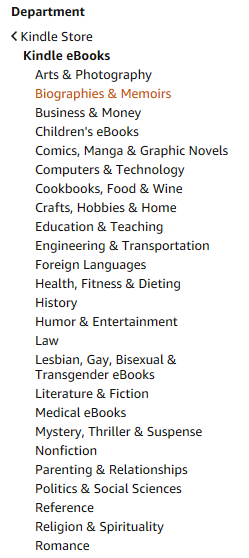
Because you are in the free selection of Kindle, when you click on a genre in the navigation pane, it will take you to the free selection in that genre. So let’s say you clicked on Romance in the list above, it would take you to all free romance books, and a new left hand nav would appear that looks like this:
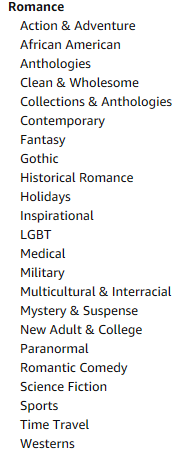
Pro Tip 2: If you click on one of the subgenres in the list, you’ll get taken to all the free books in that subgenre.
Happy hunting!
5) Kindle Advanced Search: Too many ebooks to navigate and browse through? Try the totally hidden, totally unknown Kindle advanced search tool. Why do they have this tool if they hide it? We’re not sure, but you can use it to find a specific author, year of publication, sub genre, keyword or more.
Let’s walk through how to use this tool. In the keywords box, type your genre (i.e., urban fantasy, erotic romance, Spanish history, etc.) or some keyword (i.e. KETO diet, Fishing Misadventures, etc.). Next select “Price: Low to High” which you will find in the “Sort results by” drop down. Click the search button and voila, you have a customized list of books sorted by lowest price (hopefully there are some free ones in there) to highest price.
6) The Top 100 Free Books: If your limited on time and you just want to browse the “top selling” free books, you’re in luck. Here’s the quick and dirty way to get your next free book. Amazon keeps an updated list of the top 100 free ebook downloads on Kindle. The list changes hourly and you can download all 100 of them each day if you want. They don’t cap you on free books.
No Kindle Device Needed
While it’s nice to have a Kindle eReader or a Kindle fire, you don’t need one to purchase or download free books. You don’t even need one to read them. Kindle books can be read with almost any phone or tablet, thanks to the Kindle App and Kindle Cloud Reader.
The Kindle App is available for iOS and Android devices. The iOS version of the app does not let you purchase books (angry emoji face here) you can only read them on this app. While the Android app is full featured.
There’s also Kindle Cloud Reader which requires an internet connection and works on PCs, phones and tablets. Kindle Cloud Reader allows you to read free books through your browser—no app needed. But you will need Internet Explorer 10, Firefox 10, Chrome 20 or Safari 5 to use this option.